In the midst of one of the most significant virus scares, we decided to put together a little guide on how you can keep your tech clean and spotless. And with a report by Accountemps claiming 90% of their 2,800 sourced office workers from across the U.S. admit to working with cold or flu symptoms, it couldn’t be a better time to do some spring cleaning.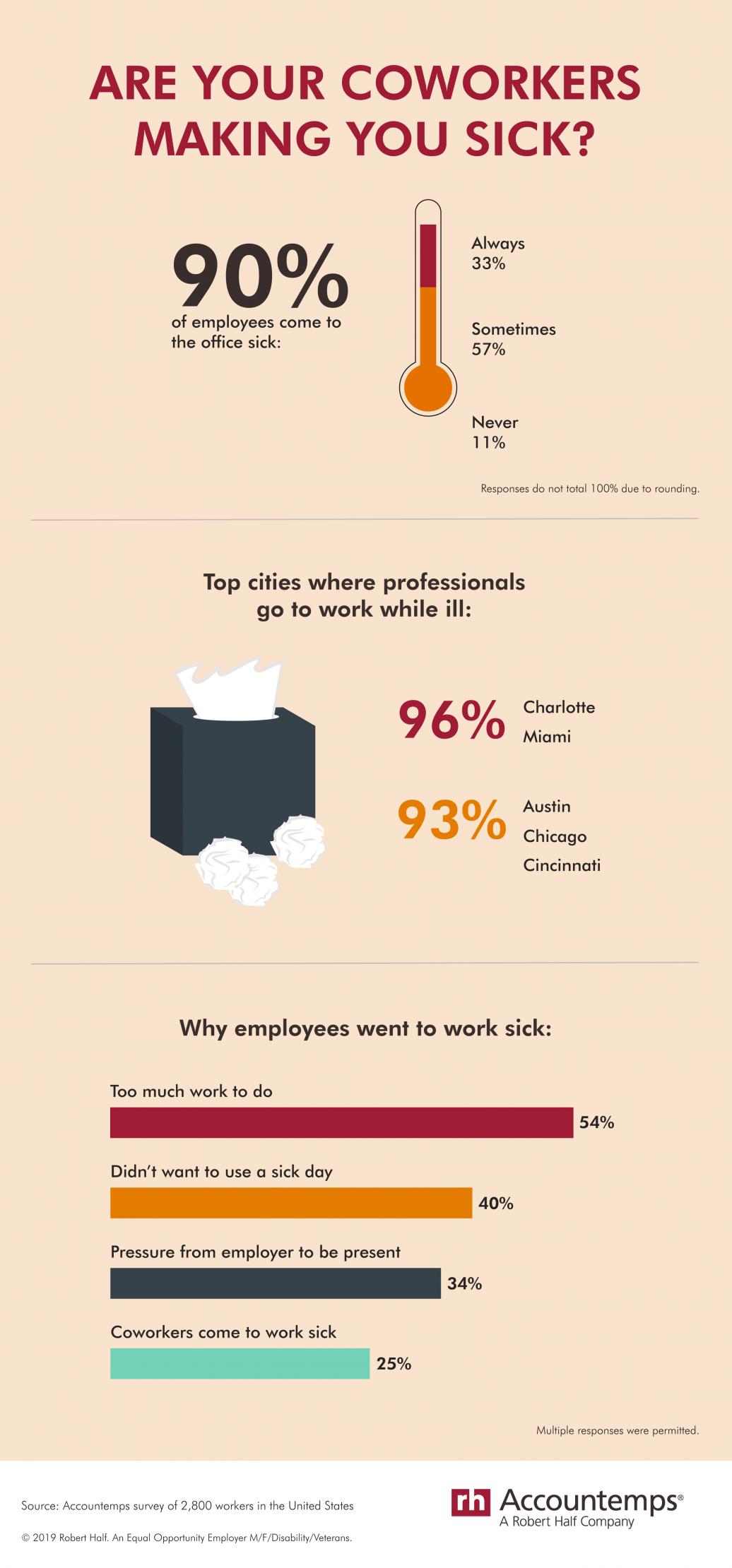
Cleaning Your Monitors
Cleaning your monitor can be a delicate task to take on. What kind of chemicals can I use? Should I use a paper towel? Yes, we all have been there the first time we decided to tackle the task of cleaning a monitor.
What we have learned is that screen cleaning wipes clean off the dust and grease buildup but don’t disinfect your monitor. And the ones that claim they do are merely relabeled alcohol-based wipes. Using alcohol-based products is not suitable for some screens because alcohol is a solvent, meaning they can strip away the coating on some laptop and monitor screens. Oh, and the paper towels leave lint trails, so scratch those out.
What we recommend:
We recommend using a screen cleaning wipe for the dust and residue buildup or a microfiber cloth to keep your screen clean. Just be sure to look at the ingredients before you use them.
Keyboards and mice
If you think your monitor is a petri-dish, imagine the one thing on your desk that you touch non-stop. Yes, we are talking about the lint trap and its trusty sidekick: your keyboard and mouse.
What we recommend:
Cleaning your keyboard and mouse follows the same guidelines as your monitor. Hard chemicals can lead to the disappearance of the keys printed on your keyboard, and a microfiber cloth is your BFF.
Use a disinfectant wipe to clean the area first as recommended by Apple, but use caution when applying.
If you want to clean between the keys, a compressed air duster does the trick, or you can buy a USB Mini Vacuum. If all else fails, flip your keyboard around and give a brief shake. Just be sure to lock or power off your computer to make sure you don’t accidentally delete or send something.
Stay Healthy
The best way to keep your desk germ-free is to keep them away from your work area in general. Washing your hands often and staying home if you’re sick are some of the best ways to protect yourself and others, according to the Centers for Disease Control and Prevention.
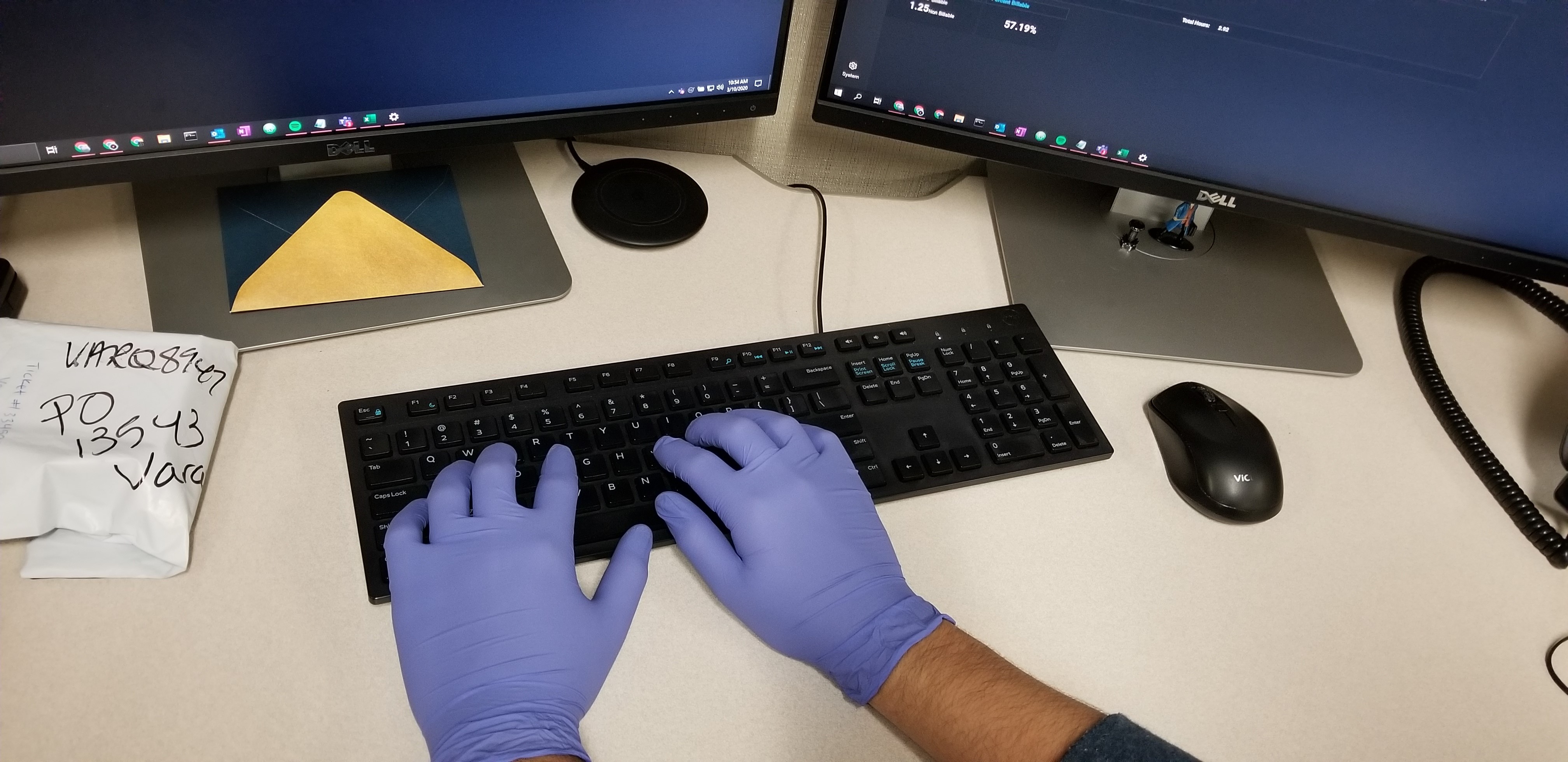
At Varay, we have even taken temporary precautionary steps by having our techs use medical gloves and hand sanitizer when working on workstations to help prevent the spread of any possible diseases that may be lurking. Is this something your IT department does? If not, you might have them look into it. We feel it’s essential to leave our customers better off than when they arrived, and that goes for their well
being too.
Want to experience the Varay difference?
Let’s schedule a free assessment so we can show you how we can care for your company’s tech and network health.




