Top 10 personal security tips to keep you safe this holiday season

In light of the recent Equifax and Yahoo breaches, we wanted to bring you some helpful tips to maintain your personal security during this blissful, busy season of gift purchasing and celebrating.
-
-
- Restaurants are the primary brick-and-mortar source of credit compromise. Memorize and erase the security code (CVV) on the back of your credit card (here’s how), so even if an unsavory server gets your account number, they won’t have that vital piece of info.
- Use a Paypal account when you have the option. Just make sure you elect to use your credit card to pay for purchases, and not your bank account (debit card). This gives you dispute mediation and an extra layer of protection from fraudulent charges, as well as preventing a lot of hassles with your bank if your information is compromised.
- Don’t use a debit card. Credit cards provide a great deal of protection should you run into misuse of your account. And many companies will call you if there are any unusual charges to your account. (I once apparently spent $300 at a video game arcade in NYC, followed by an indulgent seafood dinner. Regretfully I missed both of these adventures, but my credit card company caught them and gave me a courtesy call within hours of their transactions — with zero hassle.)
- If you do want to use your debit card, ask if your bank has a way to set up suspicious purchase alerts. You may be able to customize parameters so you’ll only get alerts when a transaction is outside of your normal spending behaviour or location.
- Stay off public wi-fi when you’re using your credit card or transmitting personal information.
- Look for “https” on your browser bar when you’re making online purchases. This all-important “s” means the page will encrypt all web traffic between your browser and the website, using the Secure Sockets Layer (SSL). If a credit predator intercepts your transaction, they’ll just get a bunch of gibberish instead of your personal info.
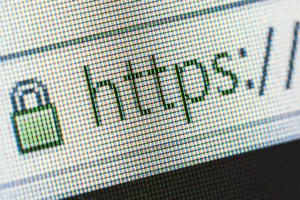
- Make sure your browser’s oh-so-helpful autocomplete settings are turned off so it won’t store your sensitive information. Here’s how to turn off the setting in several browsers.
- Get up-to-the-minute transaction records from a resource like Mint or Personal Capital.
- Keep an eye on your credit. Mint and Credit Karma are both great ways to see your score and any surprises that crop up.
- If you’ve been compromised, you can freeze your credit — but it can be a hassle if you apply for credit frequently. Here’s some more info on how to temporarily un-freeze your credit.
Want to learn more about securing your personal and business data?
Contact us today to set up a free visit to determine your IT score and get a feel for your current and future needs, and any IT areas where your company can be stronger.
-


